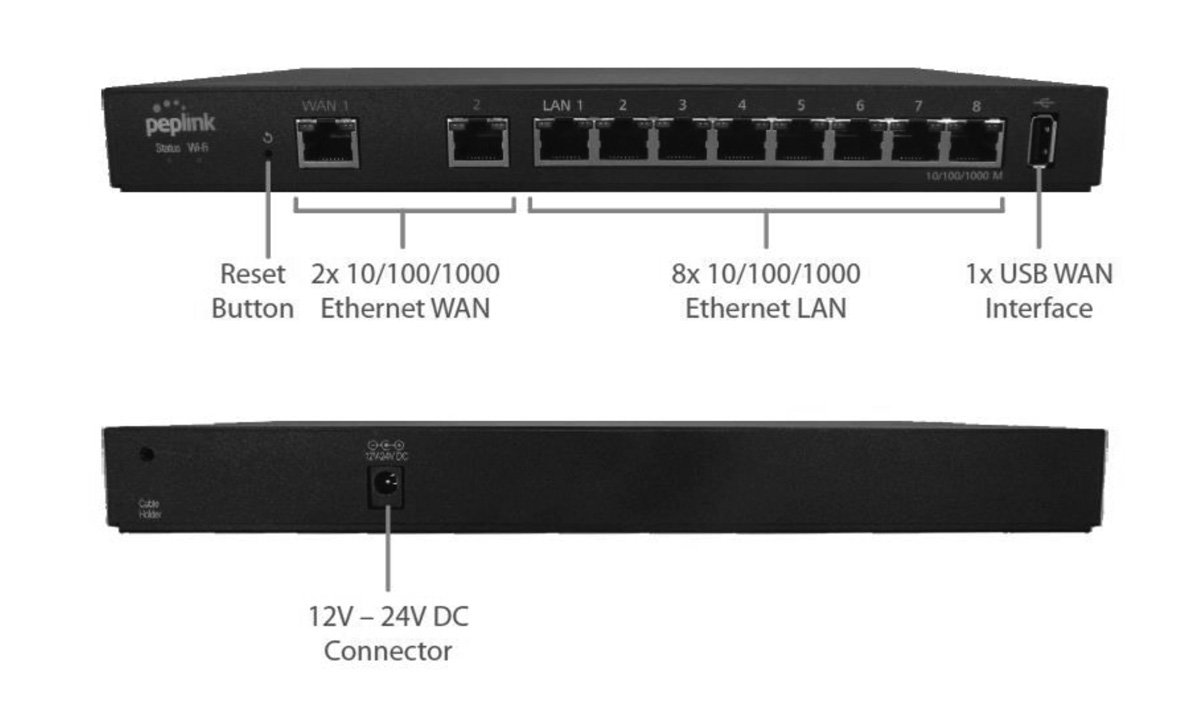Peplink Balance One Device Indicator Lights Charts
Panel Appearance
LED Indicators
The statuses indicated by the front panel LEDs are as follows:
Power and Status Indicators |
Status |
OFF – Upgrading firmware |
| Red – Booting up or busy |
| Blinking Red – Boot up error |
| Green – Ready |
LAN and WAN Ports |
| Green LED |
ON – 1000 Mbps |
| OFF – 10 / 100 Mbps or port is not connected |
| Red LED |
Blinking – Data is transferring |
| OFF – No data is being transferred or port is not connected |
| Port Type |
Auto MDI/MDI-X ports |
Wi-Fi Indicators |
Wi-Fi |
OFF |
Disabled |
| Green |
Ready |
USB Port |
USB Ports |
For future functionality |